Get Emails from LinkedIn: The Smart Way to Connect Professionally
If you’ve ever wondered how professionals manage to get emails from LinkedIn without breaching privacy rules or wasting hours, you’re not alone. Whether you’re a recruiter, salesperson, or marketer, having verified contact details can make or break your outreach success.
The good news? There are now safe, compliant, and highly effective tools that help you find verified business emails directly from LinkedIn, all while staying within privacy regulations like GDPR and CCPA.
In this comprehensive guide, we’ll walk you through the best tools to get emails from LinkedIn, tested for accuracy, performance, and ease of use.

Why You Need to Get Emails from LinkedIn
LinkedIn is the world’s largest professional network, with over 1 billion users, but it doesn’t freely share email addresses. That’s where LinkedIn email finder tools come in. They bridge the gap between profiles and professional outreach.
When you use these tools, you can:
-
Reach decision-makers directly without InMail limits.
-
Build qualified email lists for B2B campaigns.
-
Improve outreach accuracy and engagement rates.
-
Save time by automating data collection and verification.
However, you must do it ethically, and that’s where the right tools shine.
Best Tools to Get Emails from LinkedIn
Here’s a list of the top five LinkedIn email finder tools in 2025, each with unique strengths depending on your goals and workflow.
1. Snov.io – The All-in-One Solution
⭐ G2 Rating: 4.6/5
💡 Best For: Teams that want a full workflow from email finding to outreach.
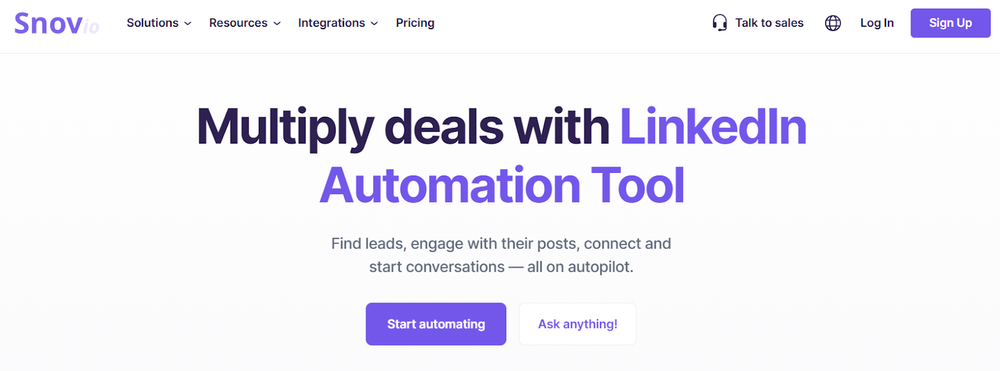
Snov.io is one of the most reliable tools to get emails from LinkedIn quickly and accurately. With its Chrome extension, you can extract verified business emails directly from LinkedIn profiles and even automate your follow-up emails, all within the same dashboard.
It integrates with over 5,000 platforms, including HubSpot, Pipedrive, and Salesforce, making it ideal for large-scale lead generation.
Key Highlights:
-
Instantly verify email addresses.
-
Export leads directly into campaign workflows.
-
95%+ accuracy rate in test results.
-
Supports bulk searches and automated drip campaigns.
Starting Price: Free trial → $29/month
External Link: Visit Snov.io
2. Apollo.io – Deep Prospect Insights
⭐ G2 Rating: 4.7/5
💡 Best For: Sales and marketing teams that want detailed prospect insights.
Apollo.io goes beyond just helping you get emails from LinkedIn, it gives you access to verified emails, phone numbers, company data, and intent signals. You’ll know who to contact and when they’re most likely to buy.
With its Chrome extension, you can view verified emails directly on LinkedIn and integrate everything into Salesforce, HubSpot, or Outreach.io with a click.
Key Highlights:
-
Displays lead scoring and buying intent data.
-
Offers over 270 million verified contacts.
-
AI-assisted lead targeting.
-
Works seamlessly on LinkedIn.
Starting Price: Free tier → $39/month
External Link: Visit Apollo.io
3. Lusha – Simple Yet Powerful
⭐ G2 Rating: 4.3/5
💡 Best For: B2B users who want quick, verified email access.
Lusha is one of the most popular tools to get emails from LinkedIn instantly. Its Chrome extension reveals business emails and phone numbers right on LinkedIn profiles. The interface is clean, fast, and easy to use.
It uses a credit-based system that’s perfect for small teams or freelancers who don’t need bulk data every month.
Key Highlights:
-
Instant email reveals with accuracy ratings (A/A+).
-
Works across LinkedIn and company websites.
-
Flexible pricing with free credits.
Starting Price: Free credits → $22.45/month
External Link: Visit Lusha
4. Skrapp.io – Ideal for Bulk Email Finding
⭐ G2 Rating: 4.2/5
💡 Best For: Teams building large prospect lists on LinkedIn.
Skrapp.io helps you get emails from LinkedIn and Sales Navigator in bulk. It’s built for simplicity, one click to extract, verify, and export your leads into CSV or CRM systems.
You can also use domain-based search to find company-wide email patterns and verify them automatically.
Key Highlights:
-
Bulk email extraction from profiles.
-
Simple and clean interface.
-
Works with Sales Navigator.
-
Fast verification and export tools.
Starting Price: Free plan → $37/month
External Link: Visit Skrapp.io
5. Kaspr – Seamless LinkedIn Integration
⭐ G2 Rating: 4.4/5
💡 Best For: Sales and recruitment teams using LinkedIn daily.
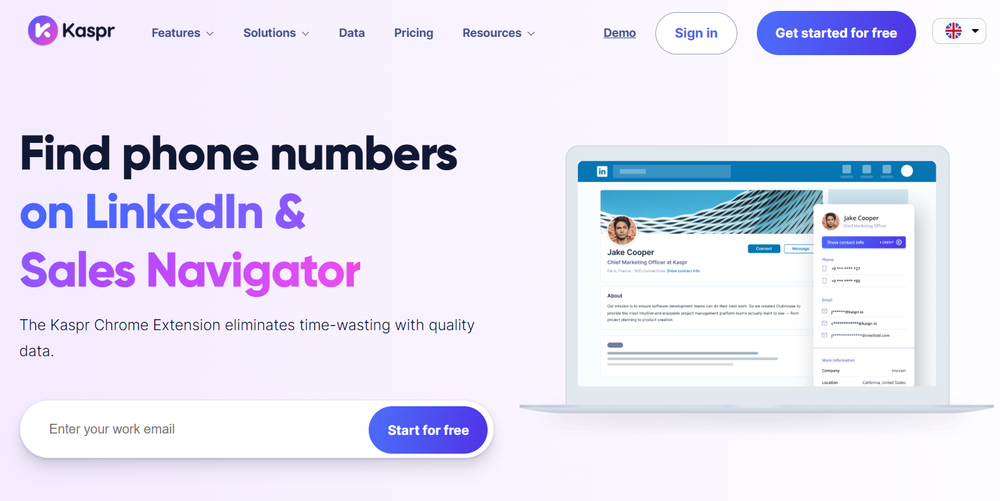
Kaspr integrates directly into LinkedIn, Sales Navigator, and Recruiter Lite. You can discover verified emails and phone numbers in a side panel, without leaving your chat or search window.
This makes Kaspr perfect for professionals who want to get emails from LinkedIn without breaking their workflow.
Key Highlights:
-
Works natively within LinkedIn.
-
Supports data enrichment and bulk uploads.
-
One-click export to CRM and CSV.
Starting Price: Free plan → $49/month
External Link: Visit Kaspr
How to Choose the Right Tool to Get Emails from LinkedIn
When deciding which platform fits you best, consider:
-
Accuracy – Does it verify emails before export?
-
Pricing model – Credit-based or subscription?
-
CRM compatibility – Can it integrate with your current tools?
-
Compliance – Does it follow GDPR and CCPA guidelines?
For example:
-
Choose Snov.io for end-to-end automation.
-
Use Apollo.io if you need intent insights.
-
Go with Lusha for simplicity.
-
Pick Skrapp.io for bulk list building.
-
Try Kaspr for seamless LinkedIn workflow integration.
Final Thoughts: Get Emails from LinkedIn the Right Way
Finding verified emails from LinkedIn doesn’t have to be difficult, or risky. With the right LinkedIn email finder tools, you can simplify outreach, protect data integrity, and save hours of manual searching.
Whether you’re a recruiter sourcing talent or a B2B marketer growing your pipeline, tools like Snov.io, Apollo.io, and Lusha give you an edge in a data-driven world.
Remember, ethical data collection and compliance should always come first. By using approved and trusted platforms, you ensure that your outreach remains both effective and lawful.
So, if you’re ready to take your outreach game to the next level, it’s time to start using these smart tools to get emails from LinkedIn safely and efficiently.

